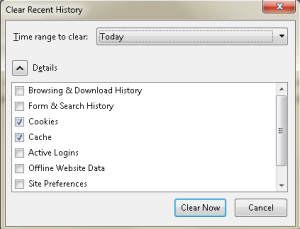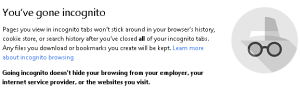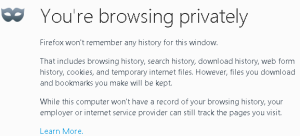Xiaomi has released
MIUI7 and that is receiving rave reviews from all. If you do not see an OTA or want information on how to upgrade it, read on!

We got the word Xiaomi would be releasing stable rom in October 2014,
but you can always install the beta version (developer version), which
is very stable unlike previous releases. Here is how you can install it
on your phone (Redmi1S, Redmi2, Redmi2 Prime, Note3G, Note4G, Mi3, Mi4i,
and Mi4)
If you are wondering what are the new features in MIUI7, read on this link :
MIUI7 features
Installation
You can download the MIUI 7 Global Beta ROM 5.8.22 for your device from this site :
Xiaomi downloads.
After you select the right device, download “Developer ROM”.
1. Once you have downloaded developer ROM on your PC just plug in
your smartphone device to your PC and copy the ROM file to internal
storage of your phone.
2. Go to Updater App (Settings -> Check for updates -> Menu on Top
right) from your device and tap on options from top right corner and
select choose update package and choose the ROM which you have copied.
3. Sit back, your phone would reboot, enjoy MIUI7 !
Note : Flashing your smartphone with above
recovery files will not clean out your existing, but it is still
advisable to keep a backup.