As a developer, specially a web developer there are times when you need to play around with cookies and logins. This generally transpires in a developer frequently clearing out this cookies and other offline data, the famous ctrl+shift+del combination.
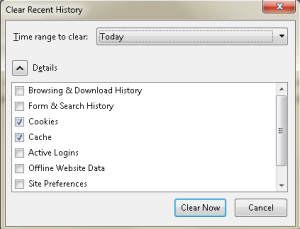
Not only is this tedious it also robs you of data that you did not essentially intended to clear out.
That’s the reason I love Incognito mode of browsers. It gives you a clean slate to work with, free of any existing cookies or offline data. Most of the browsers support it and below are the shortcuts for Chrome and Firefox
1. Chrome : Press Ctrl+Shift+N and you should see a page like below
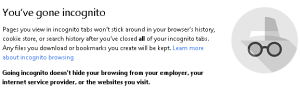
2. Firefox : Press Ctrl+Shift+P and you should see a page like below
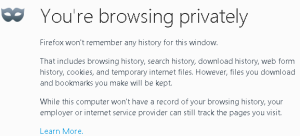
Happy Browsing !!!!


