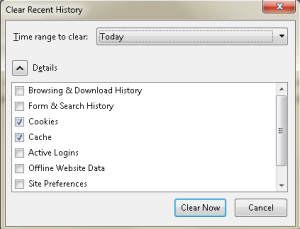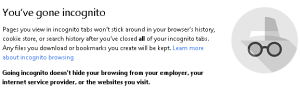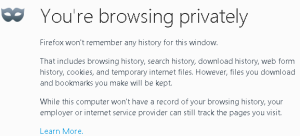Marketing teams across world and domains like to sum up features of
products by one word, Cloud. Ironically industry still has not been able
to agree on a standard definition of what a Cloud based Software is,
going by the current frenzy it would be appropriate to define Cloud as a
mechanism to boost sales,
“Whatever sells is cloud and only Cloud is what sells“.
What has led to this : A slow recovering US economy
and a troublesome financial forecast of Europe, Software companies are
aggressively marketing their products in developing economies.
Industries ( even Government establishments ) do not posses the kind of
money power which US or Europe companies have, so how do you sell your
services to them while retaining healthy profits margins ? Answer is
Cloud. SAAS model of Cloud works well for selling Software companies and
for buyers. Suddenly buyers are using software’s which otherwise would
have costed them a substantial portion of their budgets.
Impeding Factors : All Cloud software have one
common infrastructural requirement, Excellent Broadband. Unfortunately
this part of infrastructure has been largely ignored in developing
countries. Neither Broadband Accessibility nor Affordability have really
hurt software companies who had hoped for explosive growth in this
sector. It would take years if not decades before broadband
infrastructure in these economies matches upto the standards set by
developed nations.
Future Hope ( Which is why big dollars keep getting invested in this domain ) :Telecom
sector has booming across the world. More and more companies are now
targeting mobile platforms. Which is not only important for developing
economies only, it is extremely critical for western economies as well
where Mobility is becoming a necessity. For software vendors like IBM,
this a key area to server its customers. Take for instance the cloud
offering by IBM named
SmartCloud. It has lots of free mobile applications for all the major platforms (IPhone, Adroid, Symbian, BlackBerry etc. ).
Another change has come because of hand burning by big vendors (
another reason to always go with an established brand like IBM ). They
are now more aware of the network scarcity in developing nations. A
drastic change has been made through out project cycles, lot of time
goes in developing the optimized cloud infrastructure, designing the
API’s, writing the service layer of client applications and a lot more
focus goes in improving the performance. Extremely strict guidelines
have been laid out in testing with performance at times even guiding
which features make more sense then others. Any feature which looks
extremely useful but needs a lot of api requests for completion is
rejected. So next time you use your shiny smartphone to leverage Cloud
services from Lotuslive, its the technology by IBM which really shines.