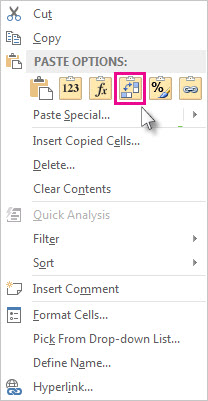Recently demo'ed at Google annual event is the new product named Google Duplex. Duplex takes the digital assistance a level ahead, by not using APIs or application flows to do day to day jobs but by actually making phone calls.
Whats more interesting is how close attention was given to human interaction, the ahan and hmms are just some of the stop gap's and linguistic fillers it uses to fool the humans on other side in believing they are speaking to real humans.
Here is the link to full demo
Full geeky points on Tech front, but what about ethics ? Is it fair for AI to fool humans in an interaction ?
Some of the things to worry about how easily this technology can be used to spam people with voice calls and unlike spam of emails this one would not be easier to catch. Funnily Google invested more in making in harder to catch duplex rather than voice interaction itself.
Start preparing you list of trick questions :)
Whats more interesting is how close attention was given to human interaction, the ahan and hmms are just some of the stop gap's and linguistic fillers it uses to fool the humans on other side in believing they are speaking to real humans.
Here is the link to full demo
Full geeky points on Tech front, but what about ethics ? Is it fair for AI to fool humans in an interaction ?
Some of the things to worry about how easily this technology can be used to spam people with voice calls and unlike spam of emails this one would not be easier to catch. Funnily Google invested more in making in harder to catch duplex rather than voice interaction itself.
Start preparing you list of trick questions :)