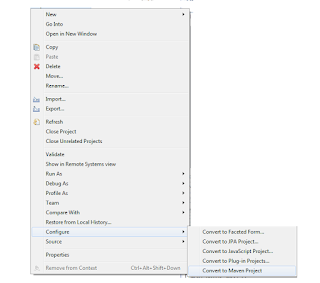Trading of commodities is an extremely complicated and equally well
researched area. One reason why it is so popular is that Procurement
teams are always under pressure to bring down procurement costs
and success in solving the trading puzzle could translate directly into
earned or saved dollars. Very recently, my team was thrown the challenge
for coming up with solution for a specific commodity price prediction.
The problem made us to explore innovative solutions in areas of machine
learning, agent based modelling, cognitive cognition and last but not
the least economics.
Demand and Supply of a Commodity : You would find
tonnes of complicated definitions for demand, but in simple words Demand
is the quantity people want to buy and supply is the quantity produced
by manufacturers which they want to sell in market. Price is where these
two graphs intersect each other. How easy is to infer that any increase
in supply would cause prices to drop and any increase in demand would
cause them to price. This is what the classic economics teaches us.

Now we would not need Machine Learning models and Cognitive
technologies if situation on ground was that simple. The actual traded
amount may be entirely different from demand and supply intersection
point. In a supply strong economy (supply surplus), which is often
characterized by falling prices, suppliers may decide to cut-down on the
quantity supplied, exactly what OPEC nation does when price of Crude
nosedive, they put artificial restrictions on production and thus supply
in market. While this may lead to prices increasing temporarily, in
long run it may lead to a cut-back in the quantity demanded. Commodities
whose demand side is stronger than supply side can lead to very
interesting economic situations. So gist of all of this, The "
short side"
of the market dominates, with limited quantity demanded constraining
supply in the demand constrained scenario and limited quantity supplied
constraining demand in the supply constrained scenario.
Generally, the markets short side is the demand side. How many times
have you witnessed a scenario where there is shortage of shirts when you
want to buy them, or how about that dream car. Quantity supplied is
nearly always more than quantity demanded, reason why MBA folks in sales
make a tonne more than others (or do they ?). Reality is a salesman
would only be happy to make available as many shirts/laptops/consoles as
you would want to buy, think you are getting hang of markets in general
now. In such economy if you increase quantity supplied, without
increasing quantity demanded, price would have zero or minimal impact.
But if you increase quantity demanded, even if you don't increase
quantity supplied, the quantity bought and sold will increase, pushing
up the prices. For some rare commodities however, supply is the
constraining side. Specially in Chemical industry, there are lot of
examples particularly for those which are downstream of Crude Oil. These
markets behave in complete contrast to normal markets. At Industry
level, instead of spot procurement, we tend to see long term contracts
between buyers and suppliers for the quantity to be traded, however
purchase price component may not be fixed and that may be actually
decided on delivery date. In these markets seller and buyer relations
matter a lot, since seller can easily sell of his produce at spot prices
to a different buyer making more money than he would have done by
selling as per contract. Buyers also sometimes need to buy from spot
market to achieve their procurement quotas and need a mechanism to
calculate a fair spot price for such commodities.
In today's connected world, where no industry is an island, there
could be altogether different reasons which can upset local demand and
supply equilibrium in such economic situations, like sudden spike in
demand from foreign markets, increase of decrease in downstream
derivatives of commodity, environmental issues causing change in
commodity ecosystem, change in political scenario may cause prices to
become extremely volatile etc.
What one can infer from above statement is that a true commodity
prediction model would need inputs from various diverse and often
disconnected data sources and domains. Traditionally this job is left to
procurement specialists, who in turn read reports from experts
belonging to one of the above domains. It is then left to experience of
procurement specialist to make sense of all the diverse signals, bring
them together to predict price variations in a commodity. In the
software industry, many models like distributed ML, ensemble ML etc.
have been used to address this diversity, with far from satisfactory
results.
Our team as such decided to build a new
Collaborative Cognition
(CC) platform, to help converge different price predictions from
diverse set of machine learning agents(representing different knowledge
worlds) into a single predicted price range. Additionally it helps these
autonomous agents become aware of some of features being used by other
participating agents, making their individual predictions even better.
As CC keeps checking on accuracy of predictions from these individual
agents, by comparing real commodity prices with their predictions, it
can over the time start assigning different importance weights to these
agents, bringing the predicted range very close to real commodity
prices. Combined with innovative user interfaces, not only allows a
procurement specialist to visualize predictions, but also why and how
those predictions were made. He can switch to view of individual agents
view and see what is happening in markets from a specific perspective eg
political or regulatory or pure econometric.
More on Collaborative Cognition and use cases IBM IRL team is solving using it, in coming blogs .....
*Note: Thoughts, opinions and expressions made in this article belong
to the author alone. They are not reflective of any organization or
company to which he may be associated or employed with, neither directly
nor indirectly.